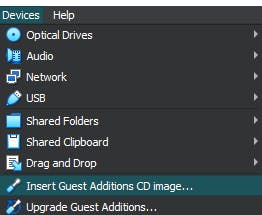How to install VirtualBox Guest Additions on Ubuntu Server Commandline
This morning, I struggled to get Guest Additions installed on my Ubuntu Server VBox, which I am going to use to prepare a codebase for migration to Linux.
It has been a while since Digital Ocean droplets are inexpensive to fire up and use.
Here are the commands I used today to get everything going.
# Make sure your system is up to date
sudo apt update
sudo apt upgrade
# Install packages to get the party started
sudo apt install build-essential dkms linux-headers-$(uname -r)
# At this point I rebooted. Not sure if it was necessary.
sudo reboot
# Here is where I inserted the Guest Edition ISO from
# Devices -> Insert Guest Additions CD Image...
# I did not have a mount point set so nothing was working.
sudo mkdir /media/cdrom
# Mount the CD
sudo mount /dev/cdrom /media/cdrom
# Run the install
cd /media/cdrom
sudo ./VBoxLinuxAdditions.run
# Reboot for everything to take hold.
sudo reboot
Guest Editions ISO Screenshot